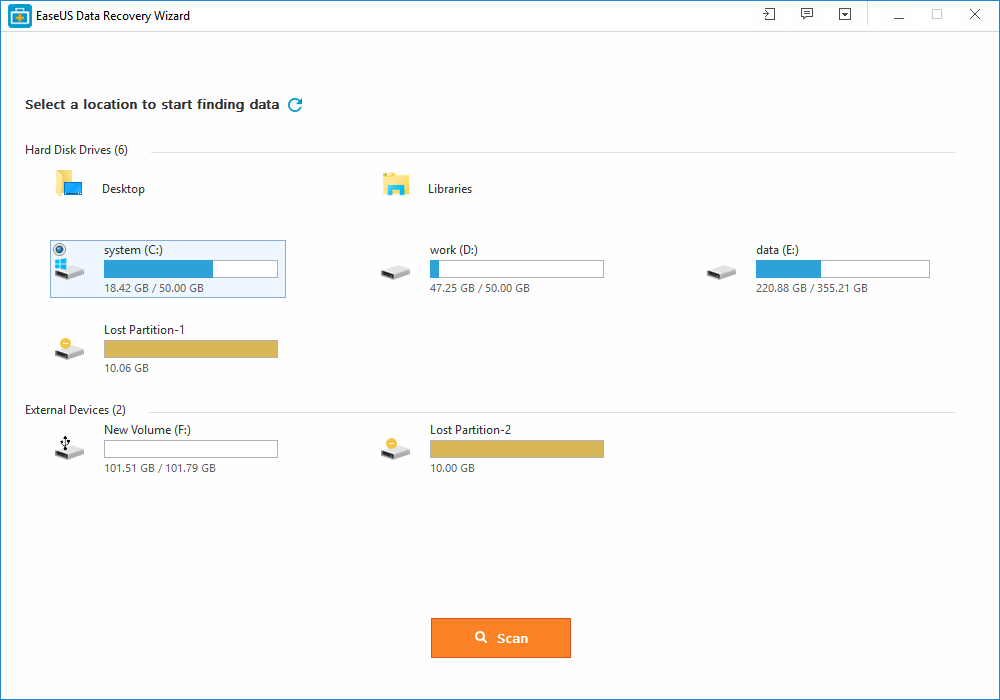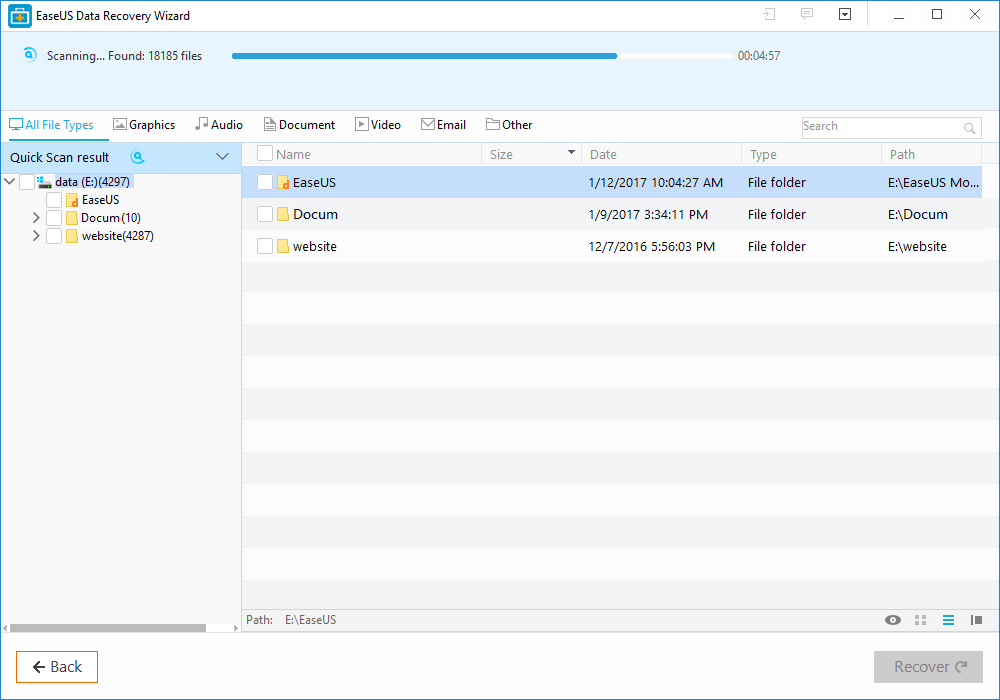There are countless data recovery software exists in the market that can help you to recover your lost and deleted data without any cost. But very few of them can really work well and fulfil your needs. When it comes to the best free file recovery software, I don’t think EaseUS Data Recovery Wizard needs any introduction after all it can retrieve your data as quickly and easily as you have lost it.
The EaseUS data recovery software claimed to recover data from various data loss situation, including accidental deleted files, formatted recovery, recycle bin recovery after emptied, hard drive damage, viral attack, memory card recovery, usb recovery and OS crash. As I have mentioned before it is free data recovery software, but that does not mean it can recover your all data. It has a limit of 100MB, in case your file is bigger than 100MB so you have to upgrade this to Pro or Unlimited plans in order to retrieve your data back.
All-in-one Data Recovery In Just Three Simple Steps
Step 1: Select a Location
Install the EaseUS Data Recovery Wizard free edition on your PC or laptop and launch it. The program will show you different location as well as lost partition. Select the location where you lost your data and click on the “Scan” button.
Step 2: Scanning – Quick and Deep Scan
Once you click the “Scan” button, the program starts to find lost data. This wonderful software provides two flexible modes on scanning – “Quick scan” and “Deep scan.” At the foremost, the quick scan starts and searches your lost and deleted data. After completing it, the deep scan will automatically start in order to find data sector by sector.
Step 3: Preview list and Recover
When both scans have done, the program will show you a preview list to filter and check your desired file. You can now recover everything you need and want by just clicking the “Recover” button.